In my previous
post, I've written about registering an AWS Free Tier account and
about the things you should beware of.
As I promised in my
previous post, I will show how to run a simple Java Spring Boot application
on AWS.
As an example, I have
developed a digital card store application using Spring Boot framework. Digital
trade cards are the digital versions of classic trade cards. There are so
popular digital cards that it is hard to believe a simple JPG file
worth $225,
$440
and even $1524.
So our application is
a prototype digital card store that manages cards. Source code for the
application can be found here.
In the future posts, I will add various features that use different AWS services.
The prototype allows
you to add a new card, list existing cards and get details of a specific
card using REST requests and responses.
Prerequisites
1. An AWS account
2. AWS CLI Tools
3. Git
4. Maven
In my previous
post, I showed how to register and install AWS CLI Tools.
Steps
The steps to build
and run the application are below.
1. Clone the
application from GitHub
2. Build and test the
application
3. Put the Spring
Boot fat jar to S3.
4. Launch a new EC2
instance that pulls the jar from S3 and starts the application.
Let's start.
1. Clone the application from GitHub
Execute the git clone command to clone the
application.
git
clone https://github.com/ceyhunozgun/cardstore1
2. Build and test the application
cd
cardstore1
mvn
package
mvn
spring-boot:run
After the application
starts, direct your browser to http://localhost:8080
You should see the
home page of the card store app.
In the home page you
can create a new card and list the cards using the link below.
3. Put the Spring Boot Fat Jar to S3
When we package the
application, Maven will create the fat jar file in the target directory.
$ ls target/*.jar
target/cardstore-0.0.1-SNAPSHOT.jar
Before copying the
file to S3, we should create a S3 bucket. We can create a new bucket using AWS CLI.
$ aws s3
mb s3://cardstoredeploy
make_bucket: cardstoredeploy
To put the jar to the
S3 bucket, execute the following command.
$ aws s3
cp target/cardstore-0.0.1-SNAPSHOT.jar s3://cardstoredeploy
upload: target\cardstore-0.0.1-SNAPSHOT.jar to s3://cardstoredeploy/cardstore-0.0.1-SNAPSHOT.jar
Now you should see
the jar in AWS S3 Console.
4. Launch the EC2 Instance
In this step, we will
use AWS CLI to create an EC2 instance. Before we create an EC2
instance we should do some preparations. The preparations can be done by AWS CLI,
but to keep the things simple we will use the AWS Console.
To launch an EC2
instance we should do the following:
1. Create an IAM Role for EC2
service to read the jar file from S3.
Although full access
is not needed in this application, we will create a role with AmazonS3FullAccess policy to use it in
future posts.
- Sign in to the AWS Console.
Under AWS Services choose IAM.
- Select Roles from the
navigation pane and then click Create Role.
- Enter S3-Admin-Role as Role Name and click Next
Step.
- Expand AWS Service
Roles section and select Amazon EC2.
- Enter S3 to filter the
policies and select the check box for AmazonS3FullAccess.
- Click Next Step to review
the role and then click Create Role.
2. Generate EC2 key pair that will be used to
access the EC2 instance.
A key pair is
required to create an EC2 instance. This key pair is normally used to connect to
the instance using SSH. In this post we won't connect to the EC2 instance over
SSH.
- At the AWS console
choose EC2.
- Select Key Pairs under
Network & Security from the navigation pane. Click
Create Key Pair.
- Enter CardStoreKP as
key pair name and click Create.
After the key pair is
created the private key file is automatically downloaded by your browser. Save
this private key file in a safe place. This key file is required to connect to
EC2 instances via SSH. You can find the detailed information here
3. Create a security group to allow inbound
SSH and HTTP traffic (ports 22 and 8080)
Security groups are
used to allow incoming and outgoing traffic. For our application we will create
a security group to allow inbound access for SSH and HTTP protocols.
- In AWS Console,
click Services and select EC2.
- Under Network & Security, choose Security Groups. Click Create Security Group.
- Enter CardStoreSG as
name and 'Card Store Security Group to allow SSH and 8080 Http traffic' as
description and leave the VPC as default.
- Under Inbound rules click
Add Rule.
- Select SSH from Type combo.
Choose Anywhere under Source.
- Click Add Rule again and
select Custom TCP Rule and enter 8080 in Port Range. Choose
Anywhere under Source.
- Click Create to create
security group.
All the outbound traffic
is allowed by default.
Please note that to
keep it simple, we have allowed any source. In real usage scenarios, you should
limit the access accordingly.
Note Security group Id.
It should be like ' sg-8567a2ee'.
4. Create the
EC2 instance that gets the jar from S3 and runs it.
We will use AWS CLI to
create an EC2 instance that runs Amazon Linux. To get the jar file from S3 and
run the application when the instance starts, the EC2 init script mechanism
is used.
Init script is
in cardstore1_ec2_init_script.txt file.
#!/bin/bash
yum install java-1.8.0 -y
yum remove java-1.7.0-openjdk -y
mkdir app
aws s3 cp --region eu-central-1 s3://cardstoredeploy/cardstore-0.0.1-SNAPSHOT.jar app/
java -jar app/cardstore-0.0.1-SNAPSHOT.jar
The current Amazon
Linux comes with Java 7 installed. Because Spring Boot requires Java 8, first
we install Java 8. After that we remove Java 7 to make Java 8 default. Once
Java installation is done, we get the jar file from S3.
Please note that --region parameter should point to the region
that your S3 bucket is created in. Finally, the application is launched by java command.
Now we are ready to
launch the Amazon Linux EC2 instance. We create the EC2 instance with aws ec2 run-instances command.
$ aws ec2
run-instances --image-id ami-af0fc0c0
--count 1 --instance-type t2.micro --key-name CardStoreKP --user-data
file://cardstore1_ec2_init_script.txt --associate-public-ip-address --security-group-ids sg-8567a2ee --iam-instance-profile
Name=S3-Admin-Role
The meaning of the parameters
for the run-instances command is
explained below.
--image-id ami-af0fc0c0
|
The
Amazon Machine Image (AMI) id for current Amazon Linux operating system.
|
--count 1
|
We
want to launch one instance.
|
--instance-type t2.micro
|
We
use t2.micro to stay in the AWS Free Tier limits.
|
--key-name CardStoreKP
|
The
key name of the key pair we have created before.
|
--user-data file://cardstore1_ec2_init_script.txt
|
The
file to specify the commands that will be executed when the server starts.
|
--associate-public-ip-address
|
Required
for instance to get a public ip address, so we can connect from outside.
|
--security-group-ids sg-8567a2ee
|
The
id of the security group we have created before.
|
--iam-instance-profile
Name=S3-Admin-Role
|
The
name of the IAM role that will be used by instance. Required for instance to access
S3 services in init script.
|
After this command, a
new EC2 instance will be created. It will take some time to instance to be
created and get an public ip address. To connect to instance, we will need the public
ip address that will be assigned to the instance. We can get the public ip
address by executing the describe-instances
command.
$ aws ec2
describe-instances|grep PublicIpAddress
"PublicIpAddress":
"35.157.111.179"
For my instance 35.157.111.179
was assigned. Your ip address will be
different. You should use the ip address assigned to your instance.
After the application
started you can connect to the instance using your browser at http://<ip address>:8080
The home page of the
application should look like the below.
You can enter the card details and click 'Create Card'
button to create a new card. The id of the created card will be displayed.
You can use this id to get its details at http://<ip address>:8080/cards/<id>
And finally you can list all the cards by using http://<ip address>:8080/cards/
Summary
In this post, I showed how to run a simple Java Spring
Boot application on AWS. Source
code for the application can be found here.
In my next posts, I will show how to use other services
on Amazon Web Services.



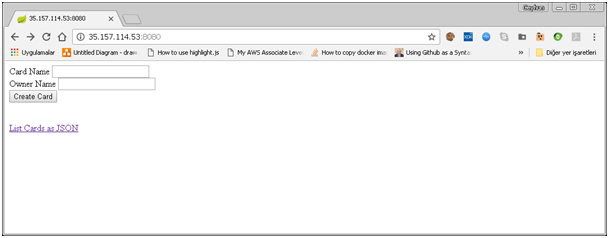



I feel really happy to have seen your webpage and look forward to so many more entertaining times reading here. Thanks once more for all the details.
ReplyDeleteaws training in marathahalli|
Computer Repair Service Madurai Chittakkur
Deletehttps://123just.com/ad/67/computer-repair-service-in-madurai
Everyone wants to get unique place in the IT industry’s for that you need to upgrade your skills, your blog helps me improvise my skill set to get good career, keep sharing your thoughts with us.
ReplyDeleteselenium training in chennai|
selenium training in bangalore|
I feel really happy to have seen your webpage and look forward to so
ReplyDeletemany more entertaining times reading here. Thanks once more for all
the details.
AWS Training in Bangalore
AWS Training in Bangalore
Those guidelines additionally worked to become a good way to recognize that other people online have the identical fervor like mine to grasp great deal more around this condition.
ReplyDelete"Java Training in Marathahalli"
the blog on the aws field and their uses are written well and the analysis are awesome.. thank u for the writeup..
ReplyDeleteaws training in bangalore
Thank you a lot for providing individuals with a very spectacular possibility to read critical reviews from this site.
ReplyDeleteaws training in chennai
Advanced aws training in chennai
This comment has been removed by the author.
ReplyDeleteIt’s really interesting content and nice post AWS online Course HYderabad
ReplyDeleteAWS Training in Bangalore - Live Online & Classroom
ReplyDeletemyTectra Amazon Web Services (AWS) certification training helps you to gain real time hands on experience on AWS. myTectra offers AWS Training in Bangalore
using classroom and AWS Online Training globally.
IOT Training in Bangalore - Live Online & Classroom
JKcourse observes iot as the platform for networking of different devices on the internet and their inter related communication. Iot Training in Bangalore
It has been basically extraordinarily liberal with you to give straightforwardly what precisely numerous people would've promoted for an eBook to wind up making some money for their end, principally given that you could have attempted it in the occasion you needed. Keep sharing
ReplyDeleteTableau online training in India, Australia
Tableau online training in USA, UK
Excellent article. Very interesting to read. I really love to read such a nice article. Thanks! keep rocking. AWS Online Course Hyderabad
ReplyDeleteAwesome post..
ReplyDeleteaws training in bangalore
artificial intelligence training in bangalore
machine learning training in bangalore
blockchain training in bangalore
iot training in bangalore
artificial intelligence certification
artificial intelligence certification
Great collection and thanks for sharing this info with us. Waiting for more like this.
ReplyDeleteDevOps Training in Chennai
AWS Training in Chennai
Data Science Course in Chennai
ccna course in Chennai
Python Training in Chennai
R Programming Training in Chennai
Angularjs Training in Chennai
RPA Training in Chennai
Blue Prism Training in Chennai
Thanks for sharing such a great blog Keep posting..
ReplyDeleteAWS Training in Delhi
AWS Course in Delhi
AWS Training institute in Delhi
Nice blog,thans for sharing.
ReplyDeleteAWS Training In Hyderabad
Best AWS Training in Hyderabad
Nice blog,Thanks for sharing.
ReplyDeleteAWS Training in Hyderabad
Best AWS Training in Hyderabad
python training in bangalore | python online training
ReplyDeleteaws training in Bangalore | aws online training
artificial intelligence training in bangalore | artificial intelligence online training
data science training in bangalore | data science online training
machine learning training in bangalore | machine learning online training
I just got to this amazing site not long ago. I was actually captured with the piece of resources you have got here. Big thumbs up for making such wonderful blog page!Really very informative and creative contents. This concept is a good way to enhance the knowledge.thanks for sharing.
ReplyDeleteplease keep it up.Java training in Chennai
Java Online training in Chennai
Java Course in Chennai
Best JAVA Training Institutes in Chennai
Java training in Bangalore
Java training in Hyderabad
Java Training in Coimbatore
Java Training
Java Online Training
It is perfect time to make some plans for the future and it is time to be happy. I’ve read this post and if I could I desire to suggest you few interesting things or tips.highly informative and professionally written and I am glad to be a visitor of this perfect blog, thank you
ReplyDeleteselenium training in chennai
selenium training in chennai
selenium online training in chennai
software testing training in chennai
selenium training in bangalore
selenium training in hyderabad
selenium training in coimbatore
selenium online training
selenium training
It is perfect time to make some plans for the future and it is time to be happy. I’ve read this post and if I could I desire to suggest you few interesting things or tips.highly informative and professionally written and I am glad to be a visitor of this perfect blog, thank you
ReplyDeleteselenium training in chennai
selenium training in chennai
selenium online training in chennai
software testing training in chennai
selenium training in bangalore
selenium training in hyderabad
selenium training in coimbatore
selenium online training
selenium training
ReplyDeletenice post
Software Testing Training in Chennai | Certification | Online
Courses
Software Testing Training in Chennai
Software Testing Online Training in Chennai
Software Testing Courses in Chennai
Software Testing Training in Bangalore
Software Testing Training in Hyderabad
Software Testing Training in Coimbatore
Software Testing Training
Software Testing Online Training
It has been basically extraordinarily liberal with you to give straightforwardly what precisely numerous people would've promoted for an eBook to wind up making some money for their end, principally given that you could have attempted it in the occasion you needed. Keep sharing..
ReplyDeleteangular js training in chennai
angular training in chennai
angular js online training in chennai
angular js training in bangalore
angular js training in hyderabad
angular js training in coimbatore
angular js training
angular js online training
Nice blog Post ! This post contains very informative and knowledgeable. Thanks for sharing the most valuable information.Good content. The explanation of content explained very neat.
ReplyDeleteDevOps Training in Chennai
DevOps Online Training in Chennai
DevOps Training in Bangalore
DevOps Training in Hyderabad
DevOps Training in Coimbatore
DevOps Training
DevOps Online Training
I feel really happy to have seen your webpage.I am feeling grateful to read this.you gave a nice information for us.please updating more stuff content...thanks lot!!
ReplyDeleteAndroid Training in Chennai
Android Online Training in Chennai
Android Training in Bangalore
Android Training in Hyderabad
Android Training in Coimbatore
Android Training
Android Online Training
I just got to this amazing site not long ago. I was actually captured with the piece of resources you have got here. Big thumbs up for making such wonderful blog page!Really very informative and creative contents.
ReplyDeleteAWS Course in Bangalore
AWS Course in Hyderabad
AWS Course in Coimbatore
AWS Course
AWS Certification Course
AWS Certification Training
AWS Online Training
AWS Training
Am really impressed about this blog because this blog is very easy to learn and understand clearly.This blog is very useful for the college students and researchers to take a good notes in good manner,I gained many unknown information.Data Science Training In Chennai
ReplyDeleteData Science Online Training In Chennai
Data Science Training In Bangalore
Data Science Training In Hyderabad
Data Science Training In Coimbatore
Data Science Training
Data Science Online Training
This is the exact information I am been searching for, Thanks for sharing the required infos with the clear update and required points.
ReplyDeleteData Science Training in Hyderabad
we offer best AI Training in Hyderabad
ReplyDeletehttps://www.analyticspath.com/artificial-intelligence-training-in-hyderabad
Very informative article thank you so much...!
ReplyDeleteMachine Learning Training in Hyderabad
Machine Learning Course in Hyderabad
This is the exact information I am been searching for, Thanks for sharing the required infos with the clear update and required points.
ReplyDeleteData Science Training in hyderabad
ReplyDeleteNice article and thanks for sharing with us. Its very informative
Machine Learning Training in Hyderabad
ReplyDeleteDigital Lync offers one of the best Online Courses Hyderabad with a comprehensive course curriculum with Continuous Integration, Delivery, and Testing. Elevate your practical knowledge with quizzes, assignments, Competitions, and Hackathons to give a boost to your confidence with our hands-on Full Stack Training. An advantage of the online Cources development course in Hyderabad from Digital Lync is to get industry-ready with Career Guidance and Interview preparation.
DevOps Training Institute
Python Training Institute
AWS Training Institute
Online Full Stack Developer Course Hyderabad
Python Course Hyderabad
Online AWS Training Course Hyderabad
devops training in hyderabad
angular training in hyderabad
It is not my first time to pay a visit this web page, i
ReplyDeleteam browsing this website dailly and get fastidious facts from here all the time.Click Me Here슬롯머신
3YANGSKIE
excellent submit, very informative. I wonder why the other specialists of this sector do
ReplyDeletenot realize this. You must continue your writing. I am sure,
you have a huge readers’ base already!Click Me Here사설경마
6YAGKIE
"Looking to kickstart your career in SAP EWM? Bangalore offers a plethora of options for SAP EWM training.
ReplyDeleteHere’s what to consider:
SAP EWM Training in Bangalore at SAP Masters
1.Quality Training:
Opt for best institutes with a solid reputation and accreditation from SAP Masters Training institute.
Look for expert faculty who can provide comprehensive insights.
2.Curriculum:Ensure the curriculum covers core EWM concepts and offers hands-on projects for practical learning.
3.Infrastructure: Check for modern facilities and labs equipped with the latest software to support your training needs.
4.Placement Support: Choose institutes that offer robust placement assistance, including resume building and interview preparation.
Consider institutes like SAP Masters Institute of Technology, sap masters Academy, and sapmasters training institute bangalore,
known for their quality training and successful placements. Choose wisely, and jumpstart your SAP EWM journey in Bangalore!
Visit SAP Masters - Best SAP Training in Bangalore"
Visit SAP Masters - SAP EWM Training in Bangalore"
Great blog and very informative content!
ReplyDeleteWe appreciate you sharing valuable insights on this topic.
Thanks again for the detailed post — looking forward to more such content!
SAP MM Online Training
SAP MM Online Training
Best institute in Hyderabad, leo training
ReplyDeleteNice Article!
ReplyDeleteThanks for sharing with us 🙂
SAT Coaching in Hyderabad